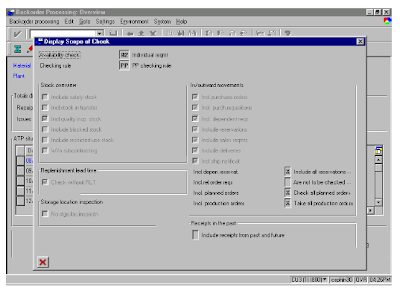*& Report Z_HIERARCHIAL_ALV *
*& *
&---------------------------------------------------------------------
*& *
*& *
&---------------------------------------------------------------------
REPORT ZGDEMO_HIERARCHIAL_ALV_9AM .
TYPE-POOLS SLIS.
DATA : IT_EKKO TYPE TABLE OF EKKO,
IT_EKPO TYPE TABLE OF EKPO.
DATA WA_KEYINFO TYPE SLIS_KEYINFO_ALV.
****************************************
- START-OF-SELECTION. *
START-OF-SELECTION.
PERFORM READ_DATA.
PERFORM FILL_KEYINFO.
PERFORM DISPLAY_DATA.
&---------------------------------------------------------------------
*& Form READ_DATA
&---------------------------------------------------------------------
form READ_DATA .
SELECT * INTO TABLE IT_EKKO FROM EKKO UP TO 20 ROWS.
IF NOT IT_EKKO IS INITIAL.
SELECT * INTO TABLE IT_EKPO FROM EKPO
FOR ALL ENTRIES
IN IT_EKKO
WHERE EBELN = IT_EKKO-EBELN.
ENDIF.
endform. " READ_DATA
&---------------------------------------------------------------------
*& Form FILL_KEYINFO
&---------------------------------------------------------------------
- text
form FILL_KEYINFO .
WA_KEYINFO-HEADER01 = 'EBELN'.
WA_KEYINFO-ITEM01 = 'EBELN'.
WA_KEYINFO-ITEM02 = 'EBELP'.
endform. " FILL_KEYINFO
&---------------------------------------------------------------------
*& Form DISPLAY_DATA
&---------------------------------------------------------------------
- text
- --> p1 text
- <-- p2 text
form DISPLAY_DATA .
CALL FUNCTION 'REUSE_ALV_HIERSEQ_LIST_DISPLAY'
EXPORTING
- I_INTERFACE_CHECK = ' '
- I_CALLBACK_PF_STATUS_SET = ' '
- I_CALLBACK_USER_COMMAND = ' '
- IS_LAYOUT =
- IT_FIELDCAT =
- IT_EXCLUDING =
- IT_SPECIAL_GROUPS =
- IT_SORT =
- IT_FILTER =
- IS_SEL_HIDE =
- I_SCREEN_START_COLUMN = 0
- I_SCREEN_START_LINE = 0
- I_SCREEN_END_COLUMN = 0
- I_SCREEN_END_LINE = 0
- I_DEFAULT = 'X'
- I_SAVE = ' '
- IS_VARIANT =
- IT_EVENTS =
- IT_EVENT_EXIT =
i_tabname_item = 'IT_EKPO'
I_STRUCTURE_NAME_HEADER = 'EKKO'
I_STRUCTURE_NAME_ITEM = 'EKPO'
is_keyinfo = WA_KEYINFO
- IS_PRINT =
- IS_REPREP_ID =
- I_BYPASSING_BUFFER =
- I_BUFFER_ACTIVE =
- IMPORTING
- E_EXIT_CAUSED_BY_CALLER =
- ES_EXIT_CAUSED_BY_USER =
t_outtab_header = IT_EKKO
t_outtab_item = IT_EKPO
- EXCEPTIONS
- PROGRAM_ERROR = 1
- OTHERS = 2
IF sy-subrc 0.
- MESSAGE ID SY-MSGID TYPE SY-MSGTY NUMBER SY-MSGNO
- WITH SY-MSGV1 SY-MSGV2 SY-MSGV3 SY-MSGV4.
endform. " DISPLAY_DATA