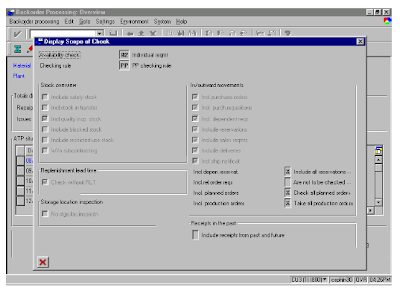ABAP is one of the many application-specific fourth-generation languages (4GLs) first developed in the 1980s. It was originally the report language for SAP R/2, a platform that enabled large corporations to build mainframe business applications for materials management and financial and management accounting.
ABAP used to be an abbreviation of Allgemeiner Berichtsaufbereitungsprozessor, the German meaning of "generic report preparation processor" , but was later renamed to Advanced Business Application Programming. ABAP was one of the first languages to include the concept of Logical Databases (LDBs), which provides a high level of abstraction from the basic database level(s).
The ABAP programming language was originally used by developers to develop the SAP R/3 platform. It was also intended to be used by SAP customers to enhance SAP applications – customers can develop custom reports and interfaces with ABAP programming. The language is fairly easy to learn for programmers but it is not a tool for direct use by non-programmers. Knowledge of relational database design and preferably also of object-oriented concepts is necessary to create ABAP programs.
ABAP remains the language for creating programs for the client-server R/3 system, which SAP first released in 1992. As computer hardware evolved through the 1990s, more and more of SAP's applications and systems were written in ABAP. By 2001, all but the most basic functions were written in ABAP. In 1999, SAP released an object-oriented extension to ABAP called ABAP Objects, along with R/3 release 4.6.
SAP's current development platform NetWeaver supports both ABAP and Java.
[edit]Where does the ABAP program run?
All ABAP programs reside inside the SAP database. They are not stored in separate external files like Java or C++ programs. In the database all ABAP code exists in two forms: source code, which can be viewed and edited with the ABAP Workbench tools, and generated code, a binary representation somewhat comparable with Java bytecode. ABAP programs execute under the control of the runtime system, which is part of the SAP kernel. The runtime system is responsible for processing ABAP statements, controlling the flow logic of screens and responding to events (such as a user clicking on a screen button); in this respect it can be seen as a Virtual Machine comparable with the Java VM. A key component of the ABAP runtime system is the Database Interface, which turns database-independent ABAP statements ("Open SQL") into statements understood by the underlying DBMS ("Native SQL"). The database interface handles all the communication with the relational database on behalf of ABAP programs; it also contains extra features such as buffering of tables and frequently accessed data in the local memory of the application server.
[edit]SAP Basis
The ABAP language environment, including the syntax checking, code generation and runtime system, is part of the SAP Basis component. SAP Basis is the technological platform that supports the entire range of SAP applications, now typically implemented in the framework of the SAP Web Application Server. In that sense SAP Basis can be seen as the virtual machine on which SAP applications run. Like any operating system, SAP Basis contains both low-level services (for example memory management, database communication or servicing Web requests) and high-level tools for end users and administrators. These tools can be executables ("SAP kernel") running directly on the underlying operating system, transactions developed in ABAP, or Web-based interfaces.
SAP Basis also provides a layer of abstraction between the business applications and the operating system and database. This ensures that applications do not depend directly upon a specific server or database platform and can easily be ported from one platform to another.
SAP Basis currently runs on UNIX (AIX, HP-UX, Solaris, Linux), Microsoft Windows, i5/OS on IBM System i (formerly iSeries, AS/400) and z/OS on IBM System z (formerly zSeries, S/390). Supported databases are IBM DB2, Informix, MaxDB, Oracle and Microsoft SQL Server (support for Informix was discontinued in SAP Basis release 7.00).
[edit]SAP systems and landscapes
All SAP data exists and all SAP software runs in the context of an SAP system. A system consists of a central relational database and one or more application servers ("instances") accessing the data and programs in this database. A SAP system contains at least one instance but may contain more, mostly for reasons of sizing and performance. In a system with multiple instances, load balancing mechanisms ensure that the load is spread evenly over the available application servers.
Installations of the Web Application Server (landscapes) typically consist of three systems: one for development, one for testing and quality assurance, and one for production. The landscape may contain more systems, e.g. separate systems for unit testing and pre-production testing, or it may contain fewer, e.g. only development and production, without separate QA; nevertheless three is the most common configuration. ABAP programs are created and undergo first testing in the development system. Afterwards they are distributed to the other systems in the landscape. These actions take place under control of the Change and Transport System (CTS), which is responsible for concurrency control (e.g. preventing two developers from changing the same code at the same time), version management and deployment of programs on the QA and production systems.
The Web Application Server consists of three layers: the database layer, the application layer and the presentation layer. These layers may run on the same or on different physical machines. The database layer contains the relational database and the database software. The application layer knowledge contains the instance or instances of the system. All application processes, including the business transactions and the ABAP development, run on the application layer. The presentation layer handles the interaction with users of the system. Online access to ABAP application servers can go via a proprietary graphical interface, which is called "SAP GUI", or via a Web browser.
[edit]Authentication into ABAP Systems
There are three common approaches for authentication into ABAP systems:
Usernames and passwords
SAP Logon Ticket
Secure Network Communications
Single Sign-On
[edit]Transactions
A transaction in SAP terminology is the execution of a program. The normal way of executing ABAP code in the SAP system is by entering a transaction code (for instance, VA01 is the transaction code for "Create Sales Order"). Transactions can be called via system-defined or user-specific, role-based menus. They can also be started by entering the transaction code directly into a command field, which is present in every SAP screen. Transactions can also be invoked programmatically by means of the ABAP statements CALL TRANSACTION and LEAVE TO TRANSACTION.
The term "transaction" must not be misunderstood here; in the context just described, a transaction simply means calling and executing an ABAP program. In application programming, "transaction" often refers to an indivisible operation on data, which is either committed as a whole or undone (rolled back) as a whole. This concept exists in SAP and is called as a LUW (Logical Unit of Work). In the course of one transaction (program execution), there can be different LUWs.
[edit]Types of ABAP programs
As in other programming languages, an ABAP program is either an executable unit or a library, which provides reusable code to other programs and is not independently executable.
ABAP distinguishes two types of executable programs:
Report
Module pools
Reports follow a relatively simple programming model whereby a user optionally enters a set of parameters (e.g. a selection over a subset of data) and the program then uses the input parameters to produce a report in the form of an interactive list. The term "report" can be somewhat misleading in that reports can also be designed to modify data; the reason why these programs are called reports is the "list-oriented" nature of the output they produce.
Module pools define more complex patterns of user interaction using a collection of screens. The term “screen” refers to the actual, physical image that the user sees. Each screen also has a “flow logic”, which refers to the ABAP code implicitly invoked by the screens. Each screen has its own flow logic, which is divided into a "PBO" (Process Before Output) and "PAI" (Process After Input) section. In SAP documentation the term “dynpro” (dynamic program) refers to the combination of the screen and its flow logic.
The non-executable program types are:
INCLUDE modules
Subroutine pools
Function groups
Object classes
Interfaces
Type pools
An INCLUDE module gets included at generation time into the calling unit; it is often used to subdivide very large programs. Subroutine pools contain ABAP subroutines (blocks of code enclosed by FORM/ENDFORM statements and invoked with PERFORM). Function groups are libraries of self-contained function modules (enclosed by FUNCTION/ENDFUNCTION and invoked with CALL FUNCTION). Object classes and interfaces are similar to Java classes and interfaces; the first define a set of methods and attributes, the second contain "empty" method definitions, for which any class implementing the interface must provide explicit code. Type pools define collections of data types and constants.
[edit]ABAP Workbench
The ABAP Workbench contains different tools for editing programs. The most important of these are (transaction codes are shown in parentheses):
ABAP Editor for writing and editing reports, module pools, includes and subroutine pools (SE38)
ABAP Dictionary for processing database table definitions and retrieving global types (SE11)
Menu Painter for designing the user interface (menu bar, standard toolbar, application toolbar, function key assignment) (SE41)
Screen Painter for designing screens and flow logic (SE51)
Function Builder for function modules (SE37)
Class Builder for ABAP Objects classes and interfaces (SE24)
The ABAP Workbench (transaction SE80) provides a single integrated interface into these various tools.
[edit]ABAP Dictionary
The ABAP Dictionary contains all metadata about the data in the SAP system. It is closely linked with the ABAP Workbench in that any reference to data (e.g. a table, view, data type, etc.) will be obtained from the dictionary. Developers use the ABAP Dictionary transactions (directly or through the SE80 ABAP Workbench) to display and maintain this metadata.
When a dictionary object is changed, a program that references the changed object will automatically reference the new version the next time the program runs. Because ABAP is interpreted, it is not necessary to recompile programs that reference changed dictionary objects.
A brief description of the most important types of dictionary objects follows:
Tables are data containers that exist in the underlying relational database. In the majority of cases there is a 1-to-1 relationship between the definition of a table in the ABAP Dictionary and the definition of that same table in the database (same name, same columns). These tables are known as "transparent". There are two types of non-transparent tables: "pooled" tables exist as independent entities in the ABAP Dictionary but they are grouped together in large physical tables ("pools") at the database level. Pooled tables are often small tables holding for example configuration data. "Clustered" tables are physically grouped in "clusters" based on their primary keys; for instance, assume that a clustered table H contains "header" data about sales invoices, whereas another clustered table D holds the invoice line items. Each row of H would then be physically grouped with the related rows from D inside a "cluster table" in the database. This type of clustering, which is designed to improve performance, also exists as native functionality in some, though not all, relational database systems.
Indexes provide accelerated access to table data for often used selection conditions. Every SAP table has a "primary index", which is created implicitly along with the table and is used to enforce primary key uniqueness. Additional indexes (unique or non-unique) may be defined; these are called "secondary indexes".
Views have the same purpose as in the underlying database: they define subsets of columns (and/or rows) from one or - using a join condition - several tables.
Structures are complex data types consisting of multiple fields (comparable to struct in C/C++).
Data elements provide the semantic content for a table or structure field. For example, dozens of tables and structures might contain a field giving the price (of a finished product, raw material, resource, ...). All these fields could have the same data element "PRICE".
Domains define the structural characteristics of a data element. For example, the data element PRICE could have an assigned domain that defines the price as a numeric field with two decimals. Domains can also carry semantic content in providing a list of possible values. For example, a domain "BOOLEAN" could define a field of type "character" with length 1 and case-insensitive, but would also restrict the possible values to "T" (true) or "F" (false).
Search helps (successors to the now obsolete "matchcodes") provide advanced search strategies when a user wants to see the possible values for a data field. The ABAP runtime provides implicit assistance (by listing all values for the field, e.g. all existing customer numbers) but search helps can be used to refine this functionality, e.g. by providing customer searches by geographical location, credit rating, etc.
Lock objects implement application-level locking when changing data.
[edit]ABAP syntax
This brief description of the ABAP syntax begins inevitably with the ubiquitous "Hello World" program.
[edit]"Helloworld"
REPORT TEST.
WRITE 'Hello World'.
This example contains two statements: REPORT and WRITE. The program displays a list on the screen. In this case, the list consists of the single line "Hello World". The REPORT statement indicates that this program is a report. An alternative statement, PROGRAM, would be used for a module pool.
[edit]Formatting rules
The basic formatting rules of ABAP are simple:
Every ABAP statement must end in a period
Tokens within a statement must be separated by at least one space
An end of line is equivalent to a space
Statements and keywords are not case-sensitive
The "Hello World" program could be legally rewritten as follows:
REPORT tESt. WRITE
'Hello World' .
To ensure that code is readable, the ABAP editor provides a "Pretty Printer" function, which takes care of proper indentation. The Pretty Printer also offers a choice between several models of case standardization (all upper case, all lower case, upper case for statements/keywords, upper case for variable names).
If a text literal in an ABAP statement extends across more than one line, then a ‘&’ character must be used to combine a succession of text literals into a single one. Example:
USERPROMPT = 'Please double-click on a line in the output list ' &
'to see the complete details of the transaction.'.
The rule that tokens must be separated by at least one space extends even to operators, parentheses and other symbols. For example the following code is incorrect:
X=(A+B)-(C+1).
The variable names (X, A, B, C), the numeric constant 1, the operators "=", "+" and "-" and the parentheses must all be white-space delimited. The correct code is:
X = ( A + B ) - ( C + 1 ).
[edit]Chained statements
Consecutive statements with an identical first (leftmost) part can be combined into a "chained" statement using the chain operator ":" (colon). The common part of the statements is written to the left of the colon, the differing parts are written to the right of the colon and separated by commas. The colon operator is attached directly to the preceding token, without a space (the same applies to the commas in the token list on the right, as can be seen in the examples below).
Chaining is very often used in WRITE statements. WRITE accepts just one argument, so if for instance you wanted to display three fields from a structure called FLIGHTINFO, you would have to code:
WRITE FLIGHTINFO-CITYFROM.
WRITE FLIGHTINFO-CITYTO.
WRITE FLIGHTINFO-AIRPTO.
Chaining the statements results in a more readable and more intuitive form:
WRITE: FLIGHTINFO-CITYFROM, FLIGHTINFO-CITYTO, FLIGHTINFO-AIRPTO.
In a chain statement, the first part (before the colon) is not limited to the statement name alone. The entire common part of the consecutive statements can be placed before the colon. Example:
REPLACE 'A' WITH 'B' INTO LASTNAME.
REPLACE 'A' WITH 'B' INTO FIRSTNAME.
REPLACE 'A' WITH 'B' INTO CITYNAME.
could be rewritten in chained form as:
REPLACE 'A' WITH 'B' INTO: LASTNAME, FIRSTNAME, CITYNAME.
[edit]Comments
ABAP has 2 ways of defining text as a comment:
An asterisk (*) in the leftmost column of a line makes the entire line a comment
A double quotation mark (") anywhere on a line makes the rest of that line a comment
Example:
***************************************
** Program: BOOKINGS **
** Author: Joe Byte, 07-Jul-2007 **
***************************************
REPORT BOOKINGS.
* Read flight bookings from the database
SELECT * FROM FLIGHTINFO
WHERE CLASS = 'Y' "Y = economy
OR CLASS = 'C'. "C = business
(...)